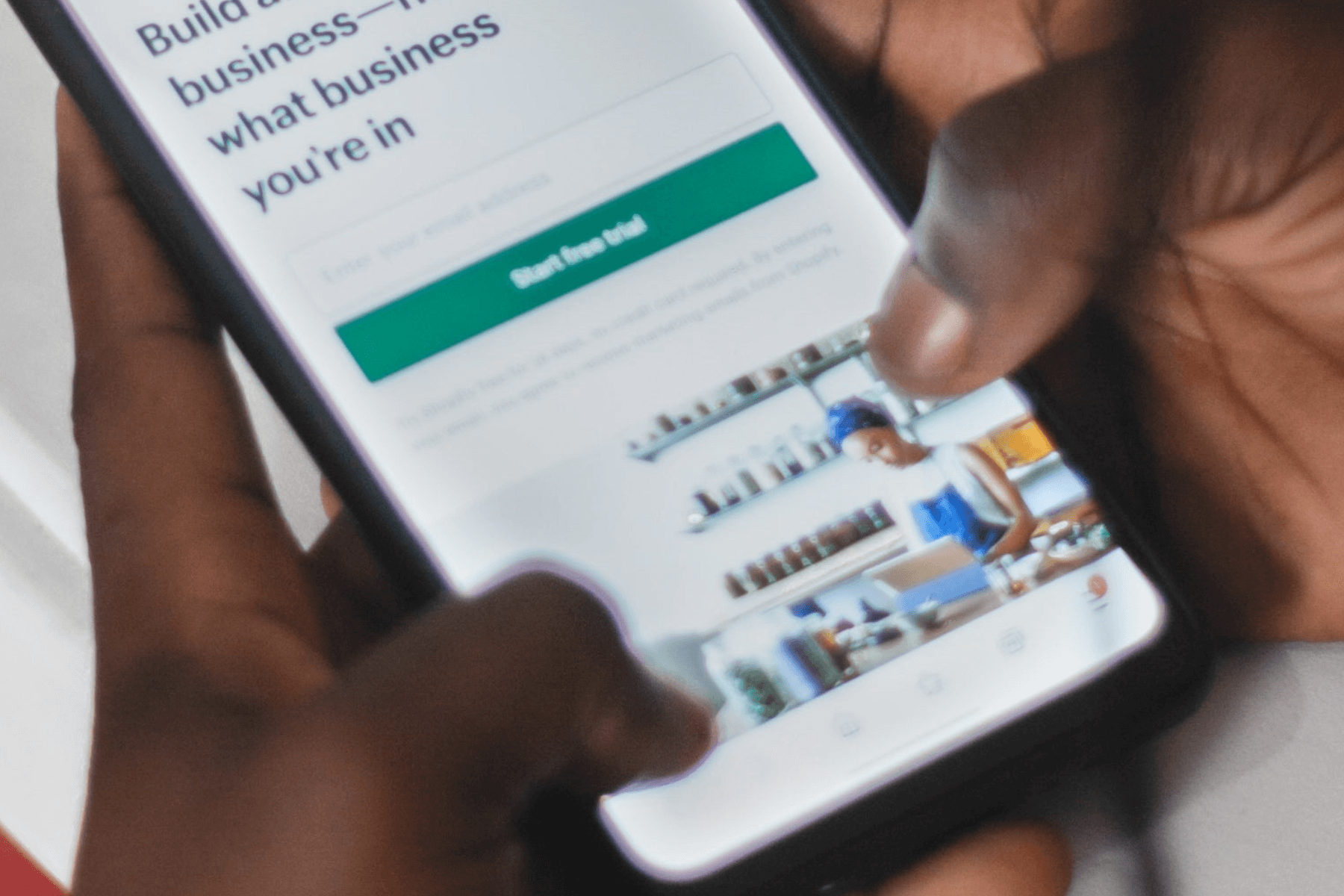
Finding The Right Shopify Apps For Your Store
Building an online store is not an easy task. It requires you to manage inventory, process orders, handle customer enquiries and much more. Thankfully, Shopify offers a variety of apps that can help you manage these tasks efficiently.
However, with thousands of apps available in the Shopify App Store, finding the right ones for your store can be pretty overwhelming. Here our top tips on how you can find the right Shopify apps for your store.
Assess your store’s needs
The first step in finding the right Shopify apps for your store is to identify areas that need optimising. These areas could include inventory management, order processing, marketing or customer support. For instance, if you’re having trouble staying on top of your inventory, there are Shopify apps specifically designed for inventory management.
Similarly, if you’re finding it difficult to keep up with customer enquiries, there are customer support apps that can help you manage and respond to customer questions more effectively, such as live chats. Once you’ve identified the areas of your business that need improvement, you can begin looking for apps that address these issues.

Do your research
Next, do your research! You don’t want to go through the effort of installing an app and implementing it to work with your store just to find that it’s not quite right for your business. We recommend looking for apps that have a positive reputation in your industry, have high ratings and have received good customer reviews.
And thanks to Shopify’s new app comparison page that was announced in the Shopify Winter ‘24 Edition, you can compare up to 4 apps at a time, getting an overview of their ratings, pricing and key features.
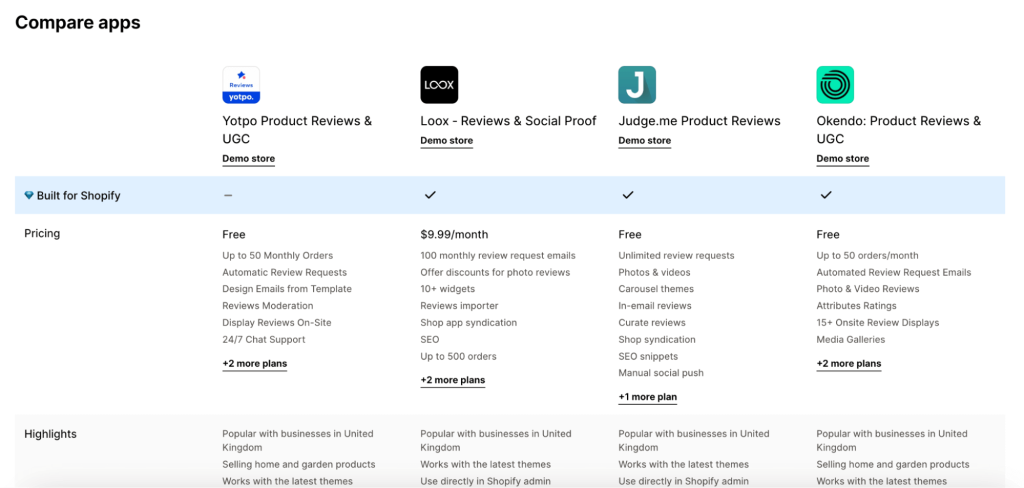
These indicators can give you a good idea of the app’s reliability and effectiveness. Pay particular attention to apps that have a “Built for Shopify” status. This status indicates that the app has been designed specifically for Shopify and has been given the thumbs up by Shopify’s team for quality and performance.
Check an app is compatible
After narrowing down your options, it’s crucial to ensure that the app you’re considering is compatible with your Shopify theme and any existing apps you have installed. This is important because an incompatible app can cause technical issues and disrupt your store’s functionality. You can usually find information about an app’s compatibility on its page in the Shopify App Store. If you’re unsure, you can also contact the app’s developer for more information.
Make use of free trials
Lastly, before committing to a subscription, it’s a good idea to take advantage of any free trials the app offers. Free trials allow you to test the app’s features, functionality, and compatibility with your store. This can help you determine whether the app is the right fit for your store before you commit to a subscription. Not all apps offer free trials, but many do, so be sure to look out for this option.
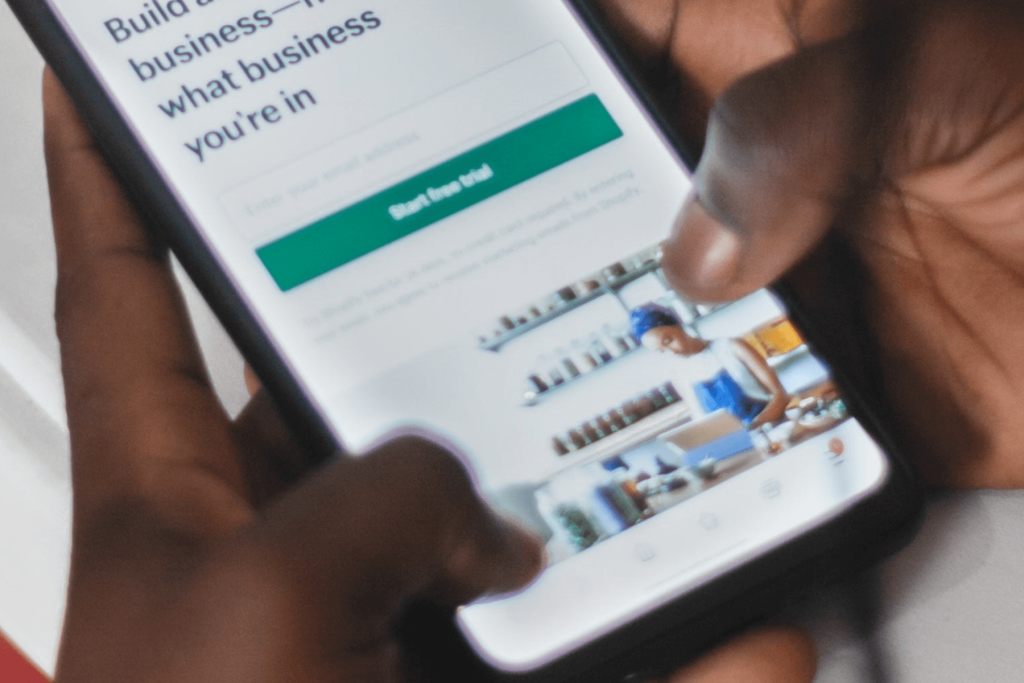
As you can see, there can be a lot that goes into finding the right Shopify app for your store and it’s not quite as simple a process as you first thought! With so many options available it’s important to take the time to find a solution that’s compatible with your website and provides the best functionality for your business. Doing thorough research, exploring different options and trialling what’s right for you is the best way to make the most out of your Shopify experience.
If you need a helping hand finding the right Shopify app or support with implementing an app to get the most out of its functionality, then drop us a message and we’d be happy to help.
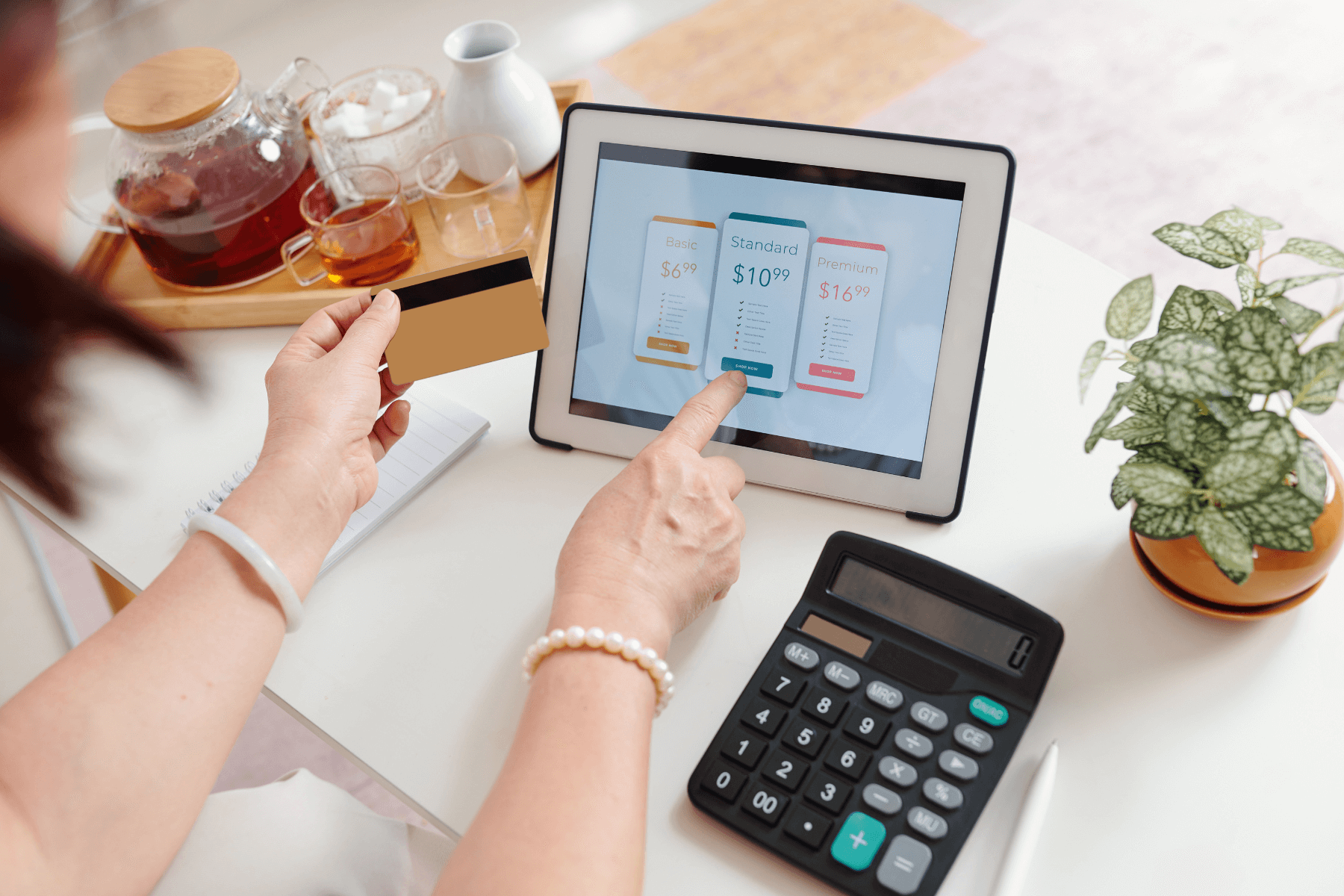
How To Master Upselling and Cross-Selling On Shopify
We’re sure that there are many Shopify merchants out there who want to take their stores to the next level and generate some extra revenue. “How do I do this” we hear you ask? Let us break it down for you. Upselling and cross-selling products is a common sales and marketing strategy used to drive...

5 Of The Best Shopify Stores and What We Can Learn From Them
In the vast landscape of ecommerce, Shopify has emerged as one of the reigning ecommerce platforms for businesses looking to build an online presence. Thanks to its user-friendly interface and its wide range of features and functionality businesses of all sizes can easily set up and customise their own online stores and start selling products...

5 Tips To Improve Your Shopify CRO
In today’s ever-growing and constantly expanding digital age, having a strong online presence is absolutely essential for businesses of all sizes. One of the most important aspects of this however, especially if you run an online store, is conversion rate optimisation (CRO). But what does this mean? Simply put, CRO is increasing the percentage of...
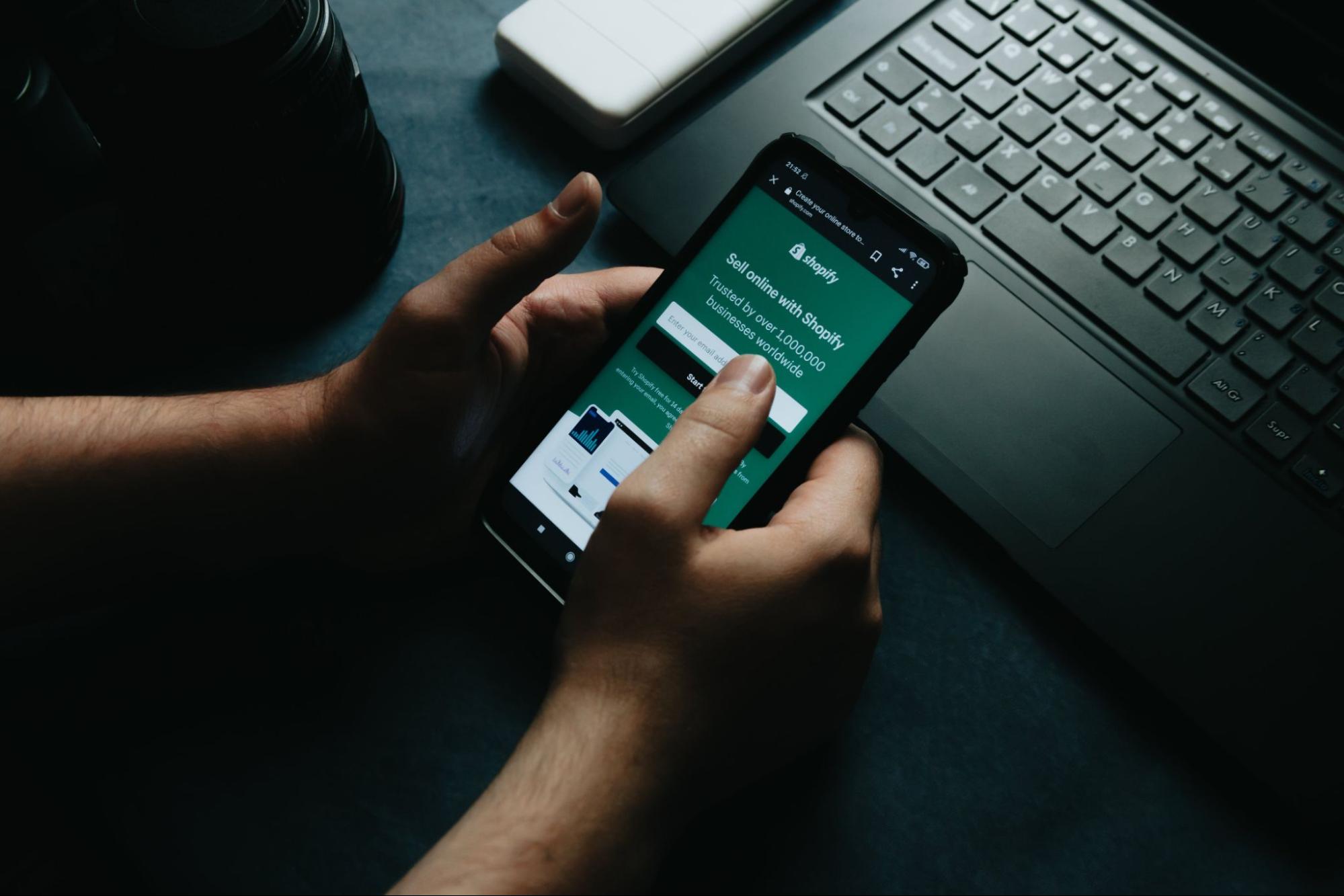
The Biggest Updates From Shopify’s Winter 24 Edition
Shopify is constantly bringing out new updates and features to their platform to enhance and improve all elements of merchants online stores. Twice a year, they bundle up all of their updates into one big round up known as Shopify Editions. At the end of January, Shopify released their Winters 24 Edition, covering over 100 new updates....